Given the emphasis now placed on the speed of computers and the incredible gains of
Moore’s Law, one might presume that the primary issue with the computers of the 1950’s was that they were
slow. Computers were already much faster and more reliable than any human being could hope to be. Lack of
processing power was not necessarily the bottleneck here.
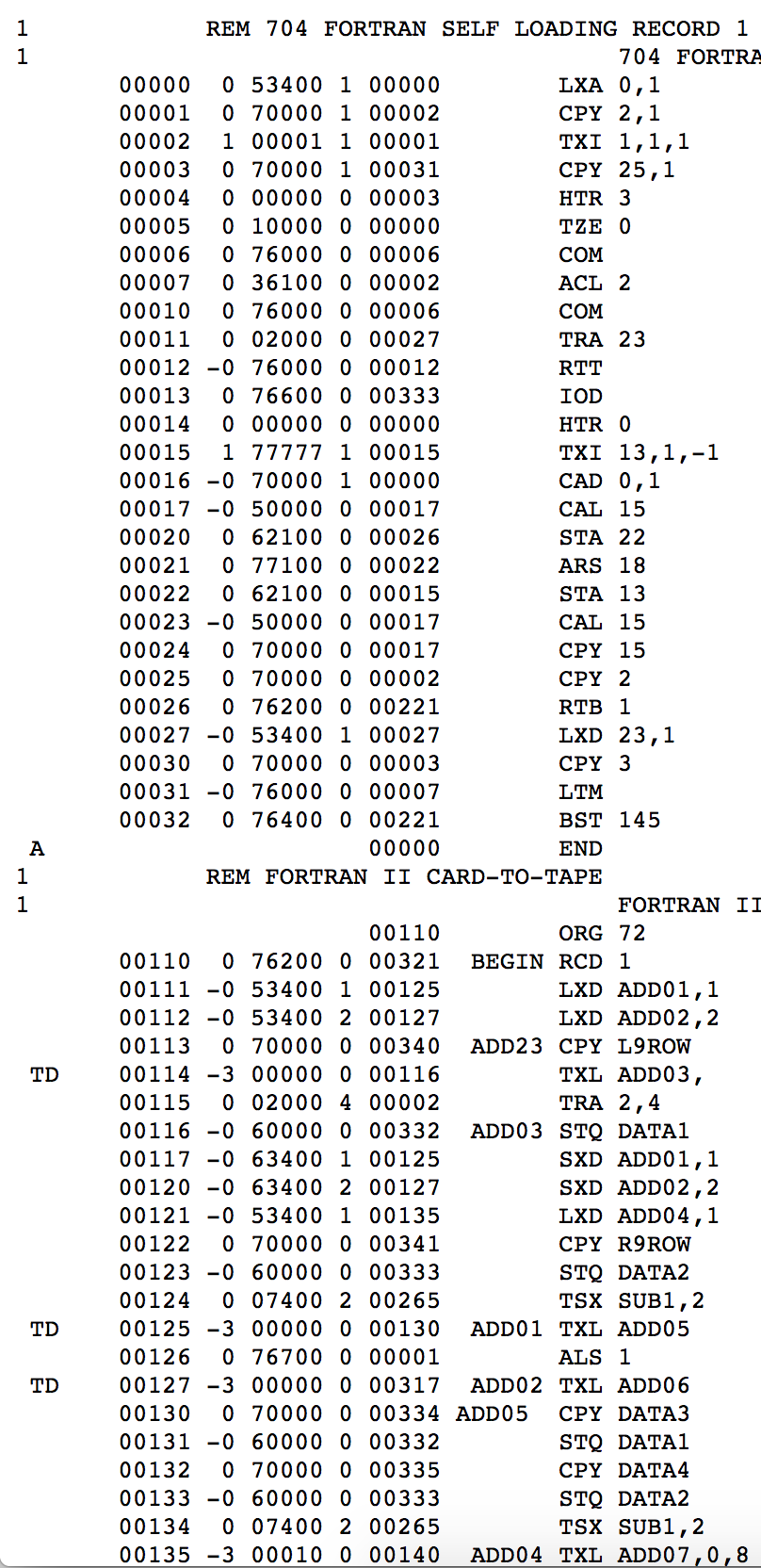 Part of source for the Fortran II compiler.
Part of source for the Fortran II compiler.
One major problem that Professor
Philip Morse identified was the input and output, as computers back
then didn’t have a screen and a keyboard. Programs had to be converted to punch card by human, which is bound to
introduce errors. And if the output required more than printing a few numbers, the results would have to be
printed to magnetic tape (which blocked the computer), then converted to punched paper tape by a slow mechanical
device, and then converted into human-readable format by an automatic typewriter. Or, one could display the
results on a cathode-ray tube, take photographs of each screen, and then manually transcribe the photographs by
hand to a more legible form.
This input/output issue was especially problematic for debugging. In modern times, one of the first things the
beginner computer science student learns is to inject
print statements all throughout their code to
figure out where things break down. For the more advanced, debugging is simplified by tools that allow
one to insert breakpoints and view the entire state of the program as it runs. Not so in the 1950’s. The only
way to figure out what was happening inside a defective program was to halt the program prematurely and slowly
wait for the computer to print out all the values, and hope that one of them will point to the origin of the bug.
For those not familiar with coding, this is a little like trying to figure out what's wrong with a car without
lifting the hood up. The logical thing to do would be to write the program in sections, but computer time was
expensive and highly on demand, as everyone on campus had to share the same computer, and nobody would tolerate
someone holding up the queue as they spent several hours writing the next segment of code while the computer idled.
Thus, it was recommended that one write the entire program in "one continuous unit" (printing out few
values, which might be helpful for debugging, due to the slow output). This is a little like trying to
build a car without testing any of the components until the entire car has been assembled. And all of this was
done in assembly language, the most low-level and difficult of coding languages to use, and without the aid of
even a basic text editor like Vim.
Thus, to quote Philip Morse (emphasis mine),
“At present, the writing of a program for a large computational problem, checking it out and determining the
accuracy of the final answers, is the biggest bottleneck of all in the use of the really fast computers... We have
adopted the rule of thumb that any computation which can be completed by hand with an expenditure of
less than about three man-months of time, and which won't be repeated sooner than a year, should not be
programmed for Whirlwind. We have found by experience that the answers to such problems can usually be obtained
quicker by hand, because a new program, for a tough problem, can easily take more than three man-months to perfect.”
So no using the computer to do your math homework. The machines at MIT were reserved for only the most
tremendous and humanly impossible of calculations. Although Morse thought that the problem was "inherent in
the very nature of the machine," the immense cost of debugging was one of the motivations for
the development of Fortran, one of the first compiled languages, which would greatly reduce the difficulty of
programming solely in assembly. Today, as computers have changed from complex machines operated only by
specialists to devices intended for the nontechnical, user interfaces have become their own field, and entire
companies have risen up around developing
IDE's
to aid programmers with development.
If you want to try your hand at programming the computer yourself (albeit with many more tools), try out our
simulations!
Original document here.